
This Vlog will help you to be better prepared while operating, basic diagnostic functions on an OBD 2 scanning tool in your car.
WATCH THIS VIDEO BELOW FOR OBD SCANNING BASICS FOR NEW & AMATEUR USERS
The first thing to do is to engage the car in Ignition mode, this can be done by pressing the Engine start button without pressing down on the brake pedal, or just by turning the car key to full ignition on, in case your car does not come with a button starter. Connect the one end of the Female OBD plug of the OBD scan tool into the OBD male port which is usually located below the steering or under the dashboard in most cars.

Most modern OBD scanning tools will have an automatic VIN number detection system built within, which will engage as soon you connect the scan tool to the car’s OBD port. Something important to note is the car should not be switched off completely, nor should the engine be started up during the OBD scan.

If the VIN number does not detect on the scan tool automatically, most OBD devices will allow you to select the car’s manufacturer name, model name, and year of manufacture.



After performing the first successful OBD scan of the car, if you see a bunch of errors and warnings throw up, please don’t panic. This does not mean there is something wrong with the car, it just indicates that the car had detected these errors before you connected the OBD scan tool. This also happens sometimes after you have changed the car battery or disconnected the battery and reconnected it back again.
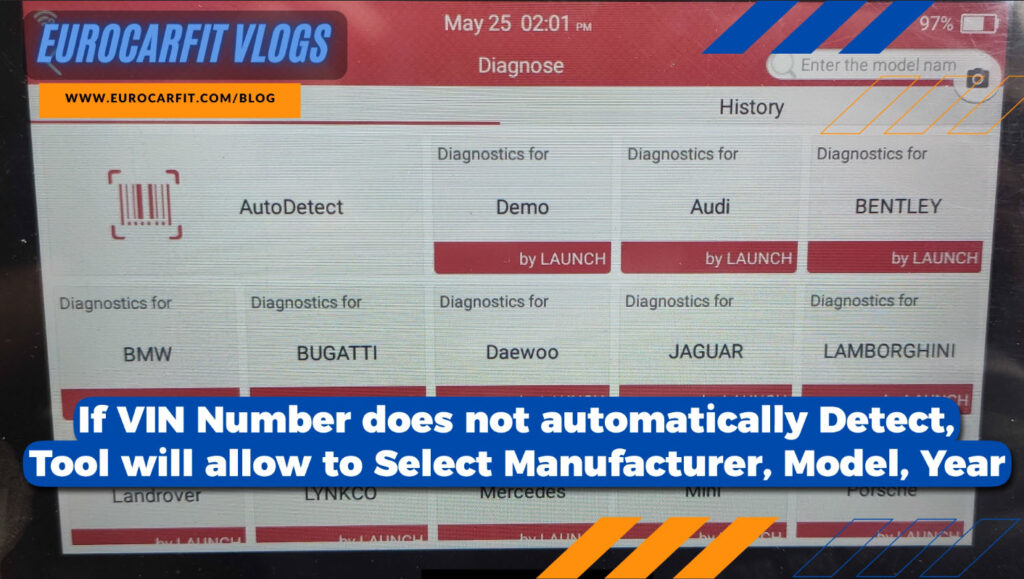
What you can do next, is to try and clear the errors or warnings using the scan tool, and then re-scan the car to check if any of the errors are popping up again. If any of the errors don’t clear and seem to persistently come back even after clearing the errors, then that error and its associated function or car part is something you need to pay attention to.

An error or warning showing up on a diagnostic scan can mean various different things, based on the actual error code and message. Sometimes effective communication between certain components in the car, can be severed due to a defective part or sensor. It can also be due to loose contact between some plugs or connectors, it could also be due to corrosion, or some dust and grime settling in between connectors, or even due to a cut or damaged wire that connects to another component or part in the car.
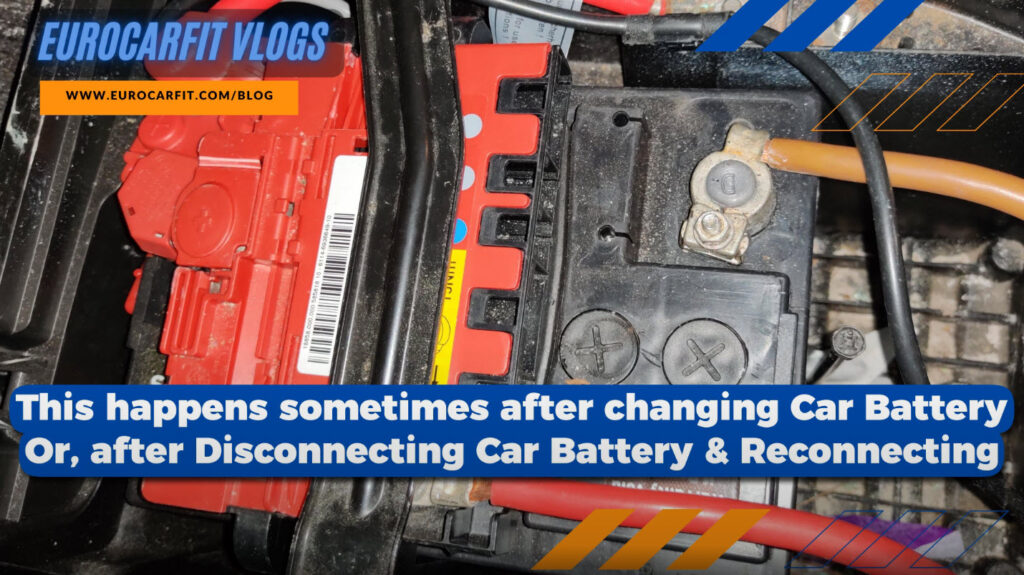
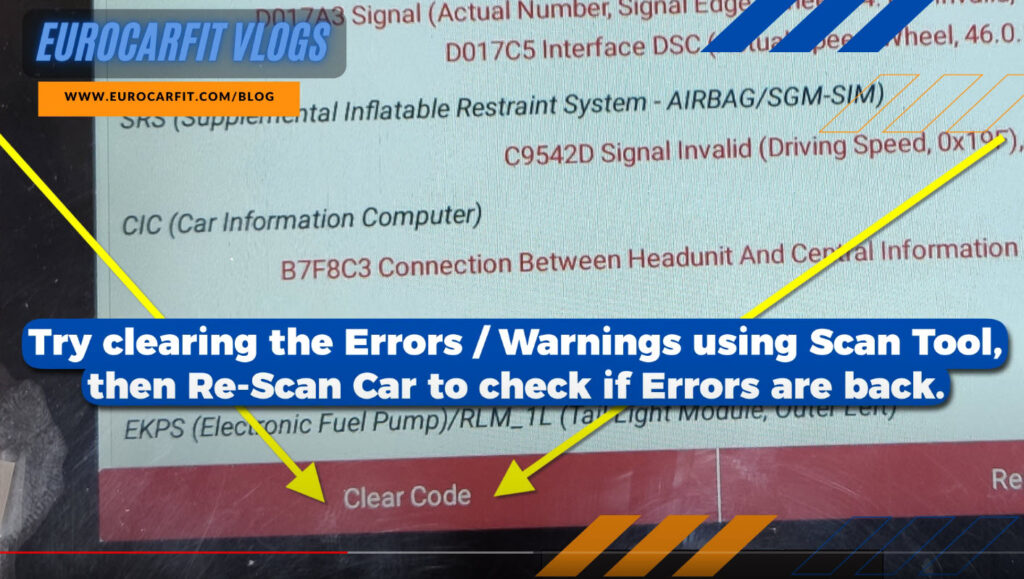
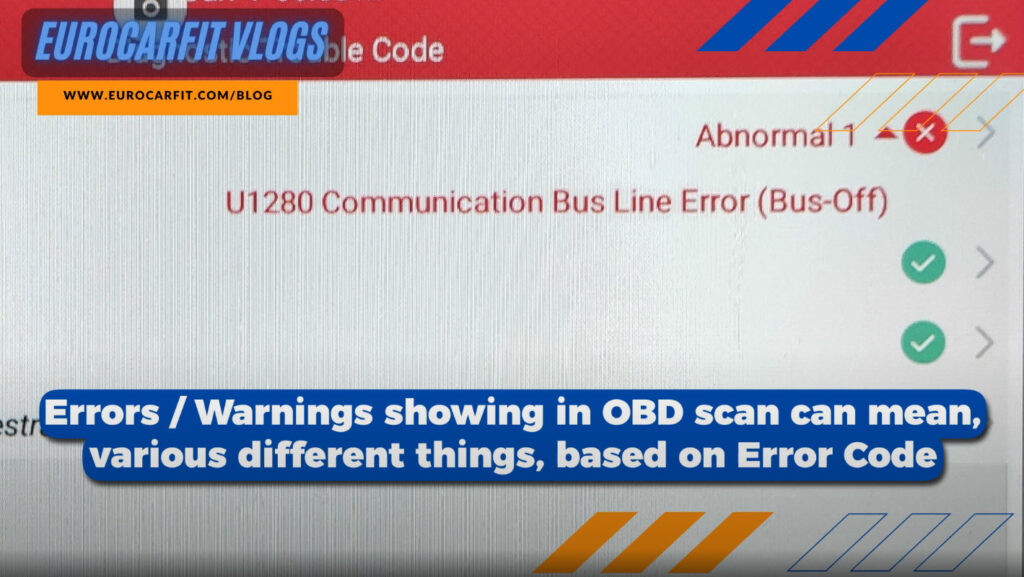

If you don’t have enough experience to diagnose the errors that show up in your car and fix the problem yourself, it’s better to take the car to a professional workshop to get things fixed.

Sometimes an error or a set of errors are detected by the car due to a problem in a particular part, component, connector, or wiring. The OBD scan may throw up a set of errors, but it’s not necessary that the part or component the error is pointing towards is necessarily faulty. It can just simply be due to a severed communication in the network of cables designed by the car manufacturer, due to a part failure, or most commonly a wiring problem.


For Example, if the headlamp low beam Xenon bulb has stopped working, or xenon ballast has failed in a 2015 Porsche Cayenne, an OBD scan will show you some additional errors related to the PCM or Porsche Communication Management. This does not necessarily mean, the PCM in the car is damaged. The error, in this case, is due to a severed internal communication within the car’s wiring. Similarly, other cars can display other OBD errors, and what you will see on the scan results will be according to the car’s electronics architecture designed by the car manufacturer.
Also note, you must not adjust controls or functions on the OBD scan tool, that you don’t completely understand.

If you are facing any major difficulties, get in touch with the service workshop that regularly services your car. Hope this Vlog is helpful for you, and our team of experienced technicians at EUROCARFIT are always here to assist you!

Thank You!